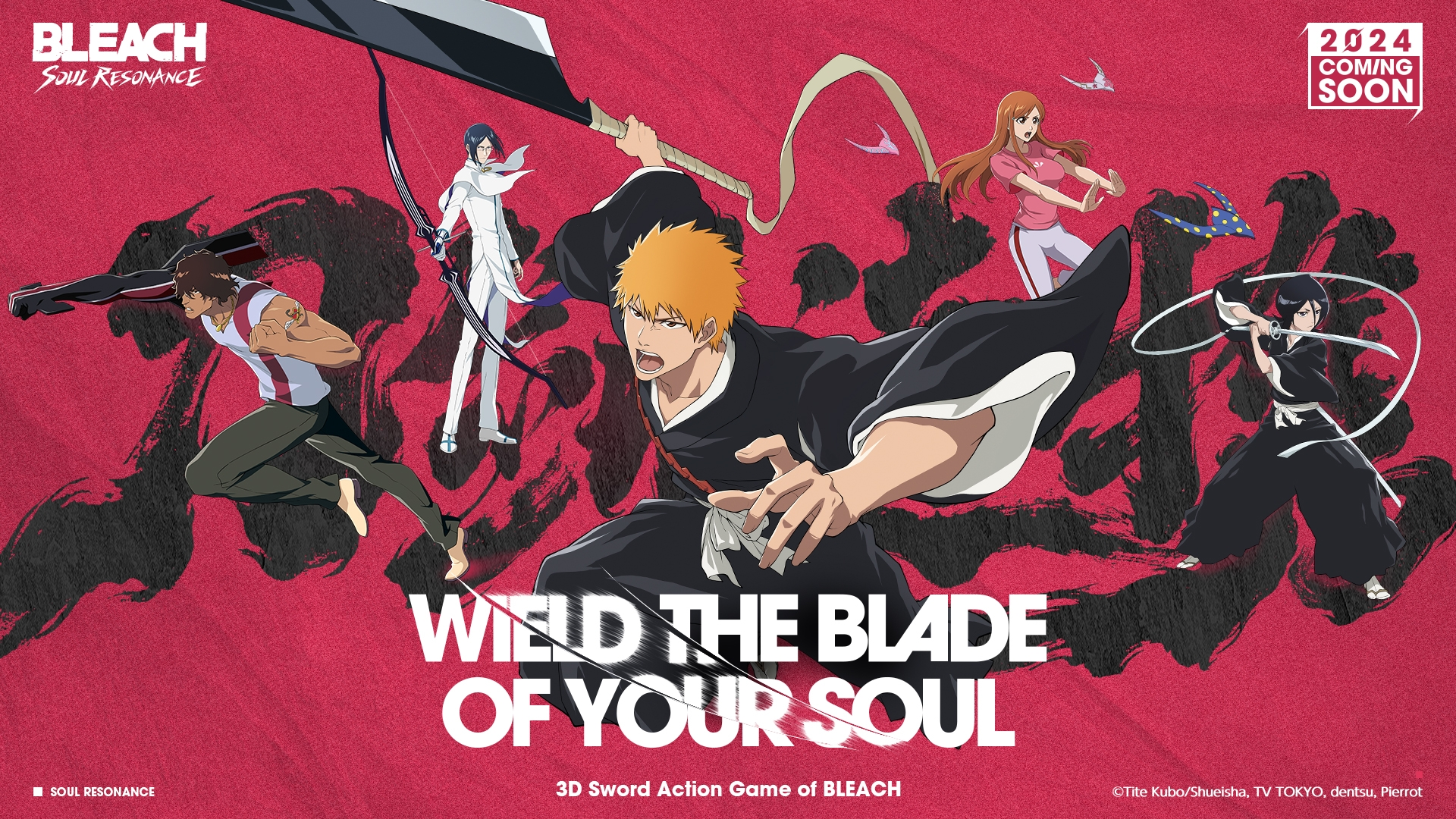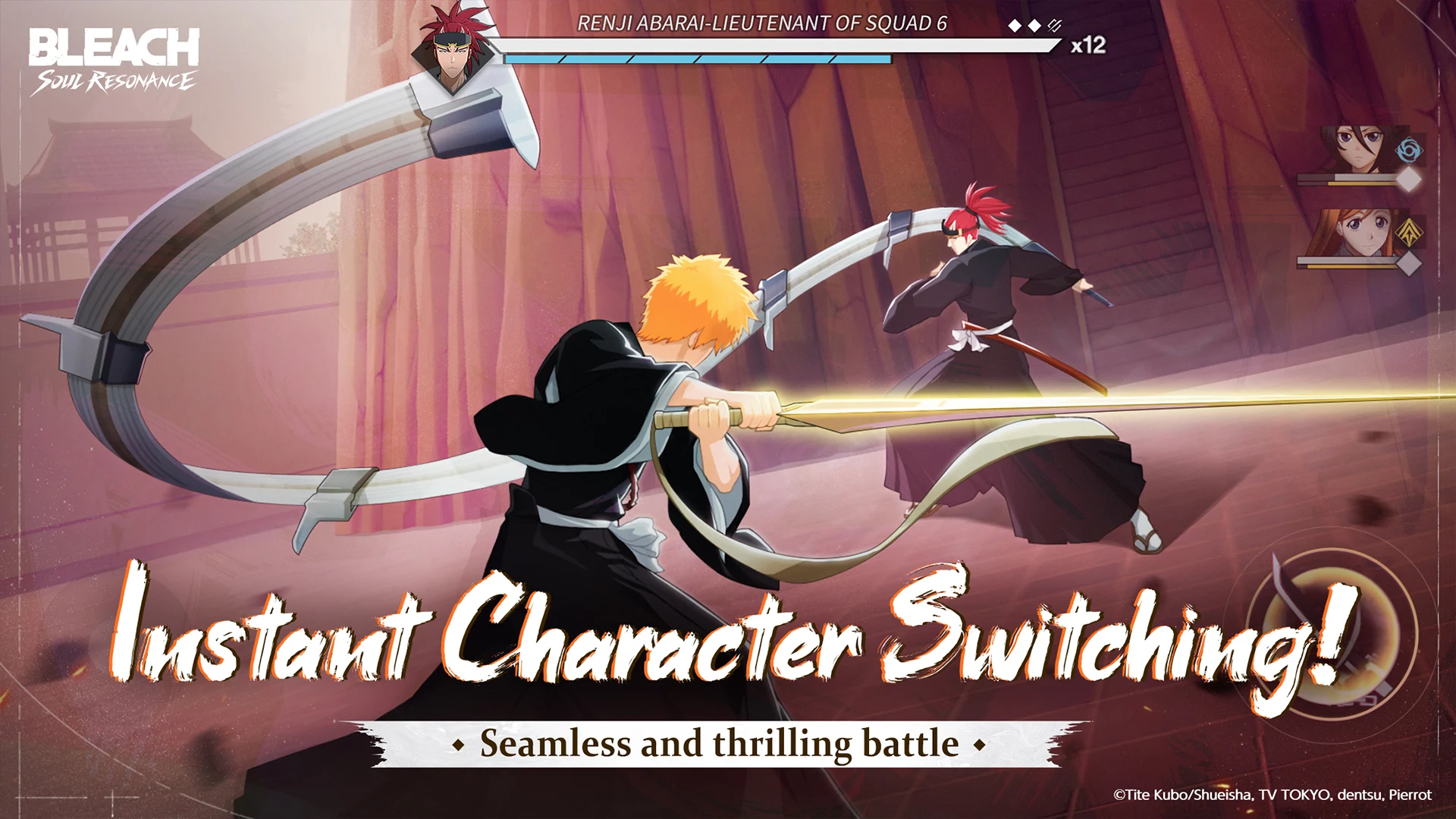BLEACH Soul Resonance Best Settings for Performance & Controls
Optimize your BLEACH Soul Resonance gameplay by tuning performance and control settings for mobile, PC, and consoles. Whether you want max FPS, smoother inputs, or easier combos, here’s how to set up your system for the best results in 2025.
Graphics & Performance Settings
Control Setup (PC, Console, Mobile)
Audio & Accessibility
- Lower music volume if you stream/record; game voices and effects provide feedback for skill queues.
- Keep SFX and battle voice at 80–100 for best reaction times.
- Change language and voice packs to preference; improves immersion.
Advanced Optimization Tips
- For Steam/PC, set controller to analog for smoother combos.
- Use Ultimate Performance Mode in your operating system for best resource allocation.
- On emulators (MuMuPlayer, Bluestacks), enable high FPS modes and multi-instance for rerolling.
- Lower texture quality before reducing resolution, this often has a bigger impact on FPS.
Helpful resources
- Full PC & Mobile Settings Guide (YouTube)
- PC/Emulator Performance & Controls (MuMuPlayer)
- Graphics & Controls Explained (Sportskeeda)
- Player Control Mapping Tutorial (Reddit)
Set these options to maximize your BLEACH experience, crisp visuals, fast combos, and smooth performance across all devices!