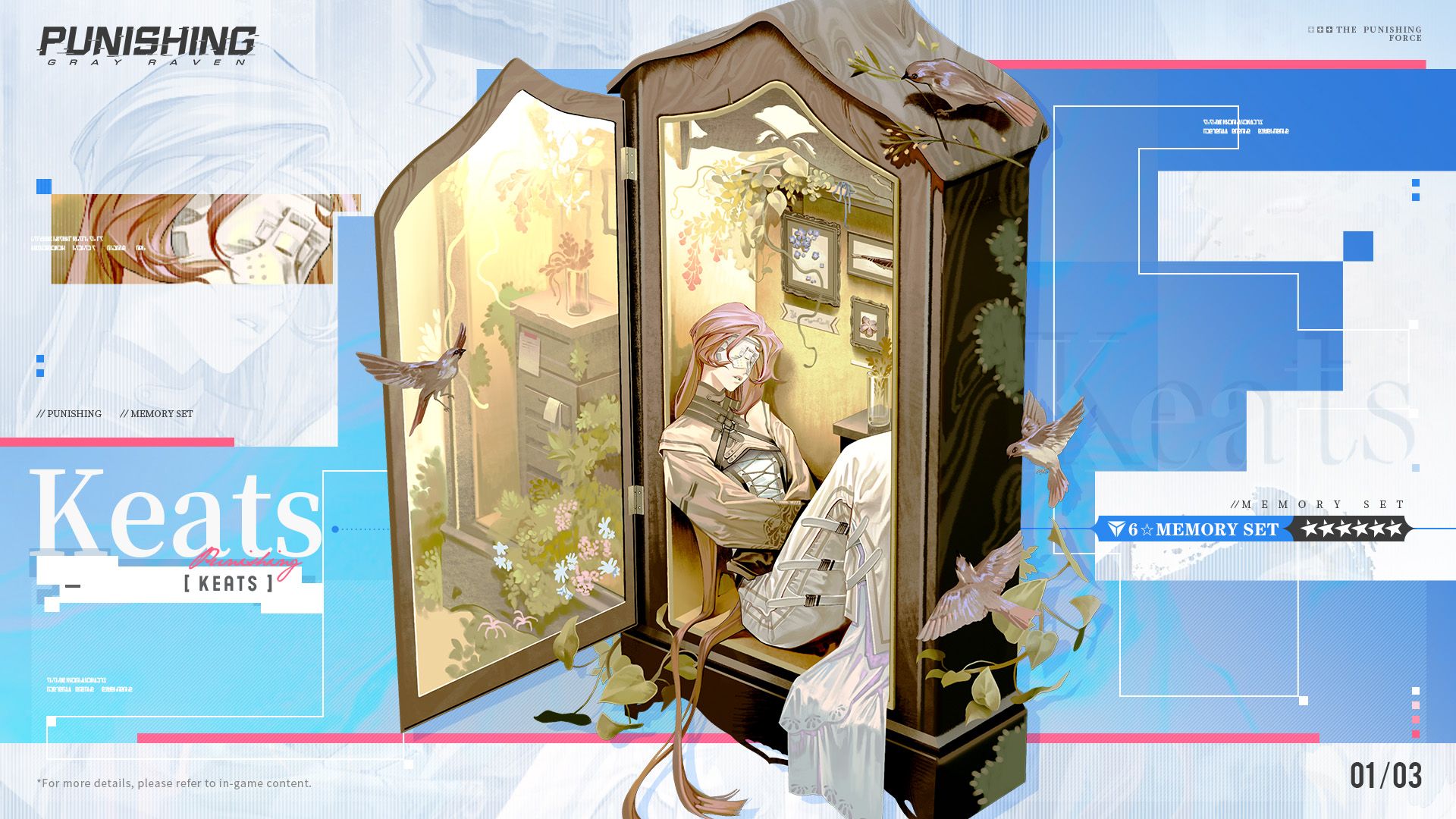Punishing Grey Raven Download: How & Where to Get the Game
Punishing: Gray Raven’s lightning-fast combat and deep gacha RPG systems are just a download away on both mobile and PC. Here’s your complete guide for October 2025 to getting PGR safely, globally, and with cross-save enabled.
Official Download Links for Every Platform
PC (Official Client):
- Visit the official website and click the Windows icon to download the Grey Raven Launcher (Back2Gaming install guide).
- Follow the prompts to install.
- Log in with your Kuro account for cloud saves and cross-play.
Android:
- Direct link: Punishing: Gray Raven on Google Play
iOS:
- Get it from the App Store by searching for “Punishing: Gray Raven.”
PC Emulator Setup for PGR
If you want to run the mobile build for extra features:
- Download BlueStacks, LDPlayer, or MuMu Player.
- Install, then get PGR from the Play Store.
- Customize settings for 60–120FPS gameplay.
Tips for a Smooth Installation
- Ensure you have 8–10GB (mobile) or 10GB+ (PC) free.
- Use an English folder path on PC.
- For APK installs, allow “Install from Unknown Sources” and use reputable sites only.
- Link a Kuro account during setup to save your progress in the cloud.
For troubleshooting and detailed visuals, check the Reddit guide or view step-by-step install walkthroughs.
Punishing: Gray Raven is easy to install on Android, iOS, and PC—with global servers and daily events. Use only legitimate stores or links for your platform, and always check for updates before logging in.