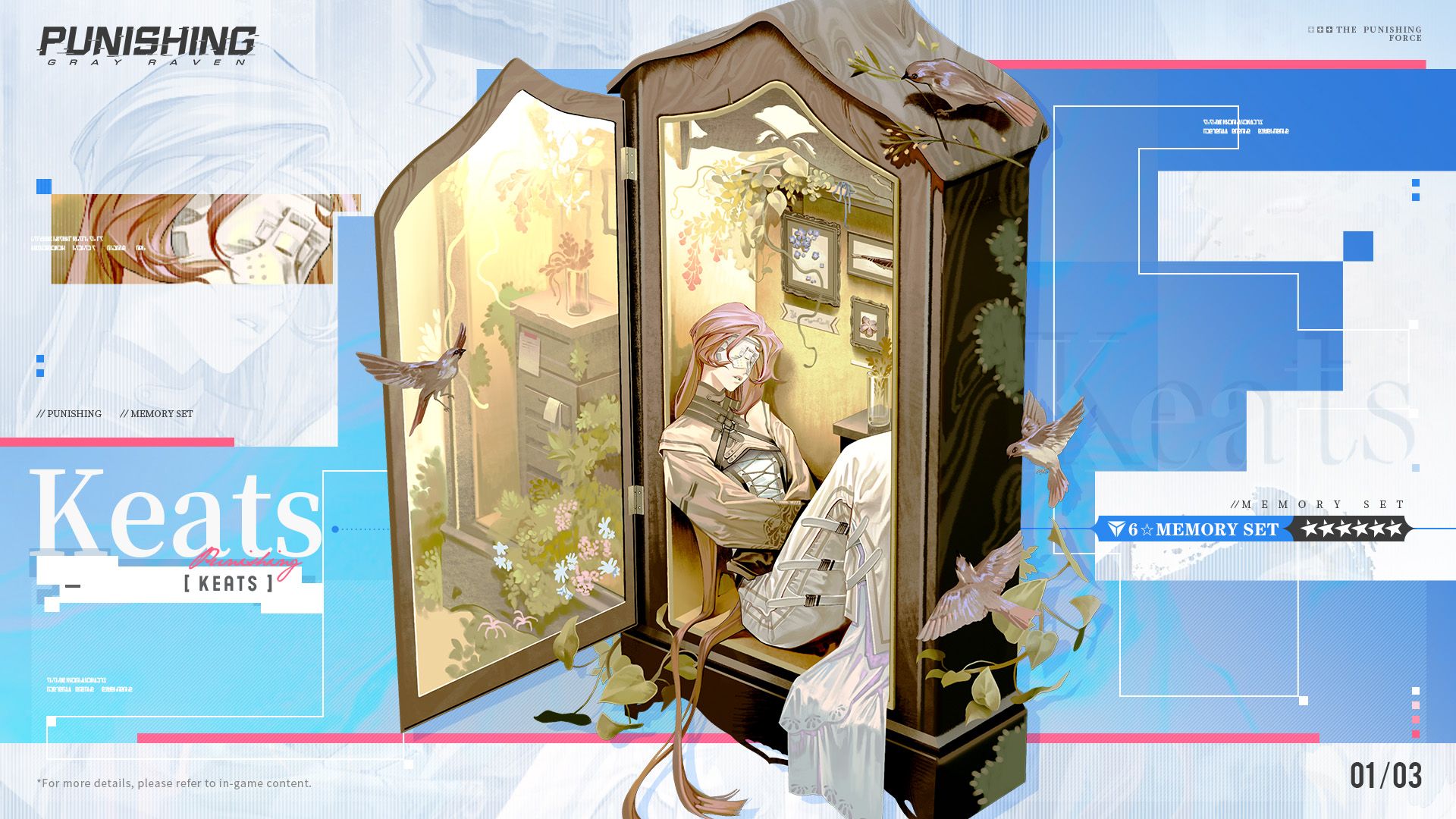Punishing Grey Raven Controller Support: Setup & Best Options
With increasingly complex combat and microsecond dodge timing, many players prefer using a controller for Punishing: Gray Raven. Here’s the full guide for October 2025 on setup, best gamepads, and key optimizations for mobile and PC play.
Is Controller Support Available in PGR?
Yes! Punishing Grey Raven has native controller support on PC, Android, and iOS. The experience is now polished: you can use PlayStation (DualSense, DualShock 4), Xbox (Series X/S and One), 8BitDo, Razer Kishi, Backbone One, and most Bluetooth third-party controllers (OurCultureMag controller guide, Backbone support app).
Controller Setup Steps by Platform
PC (Native client):
- Plug in a USB or connect a Bluetooth controller before launching PGR.
- The game should detect and map controls automatically.
- Customize button layout via Settings > Controls > Controller Settings > Button Mapping.
Android:
- Use any Bluetooth controller (Xbox, PS, 8BitDo, Kishi, Backbone).
- Navigate to Settings > Controls > Controller Mode, then select your device.
- Map orb skills, attack, dodge, and character swaps for optimal combos.
iOS:
- Use MFi-certified controllers for best compatibility.
- Mapping and button layout can be customized under Controller Settings.
PC (Emulator like BlueStacks/LDPlayer):
- Connect controller before launching emulator.
- Enable gamepad support in emulator settings.
- Map keys via BlueStacks/LDPlayer’s “Game Control” or “Button Mapping.”
(Bluestacks Gamepad Guide)
Optimal Button Layout and Tweaks
- Left stick: Movement
- Face buttons: Attack (A/X), Dodge (B/O), Ultimate (Y/Triangle)
- Shoulder buttons (RB, LB): Orb skills
- Triggers (RT, LT): Orb skills, character switch
- D-pad: Quick menu/task switching
- Assign dodge or orb skills to easy-access shoulder buttons for rapid reflexes (OurCultureMag).
Best Controllers for PGR in 2025
- Xbox Series X/S and One
- DualSense (PS5 and PS4 versions)
- Backbone One and Razer Kishi (mobile)
- 8BitDo Pro 2: Top choice for both PC and mobile
(PC Gamer best picks)
Known Issues & Tips
- Some Bluetooth controllers may have slight lag or menu navigation limits.
- Menu navigation often needs touchscreen/mouse; combat works flawlessly.
- Ensure you update controller firmware and game for best compatibility.
- If emulator controls don’t work, remap keys or try different USB ports.
Using a controller in Punishing: Gray Raven boosts comfort, consistency, and skill ceiling—especially for boss and endgame modes. Tweak your setup, try multiple controller brands, and master personalized button layouts for the ultimate combo experience.
A step-by-step walkthrough of controller setup, button mapping, and performance tweaks for all devices!