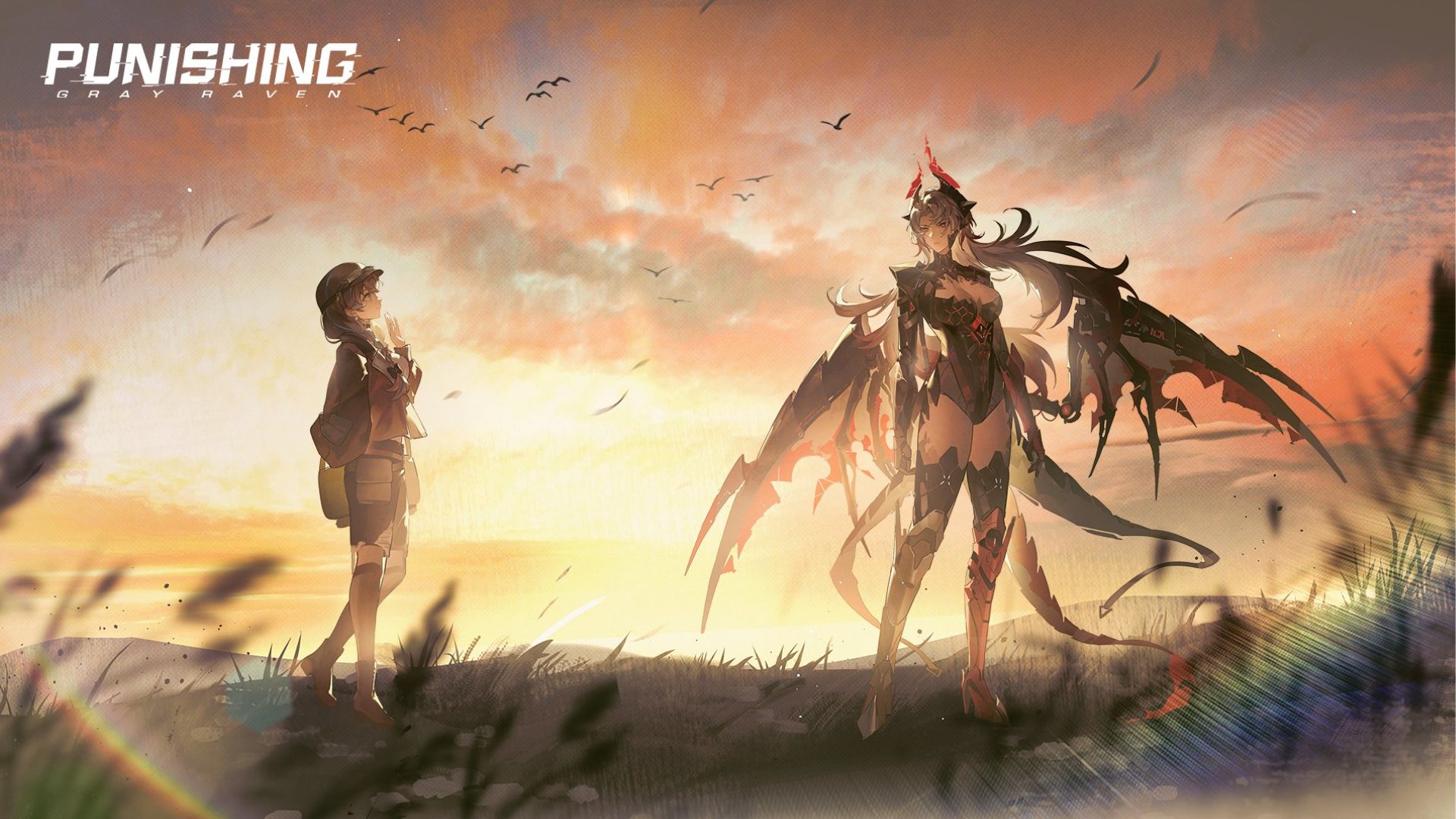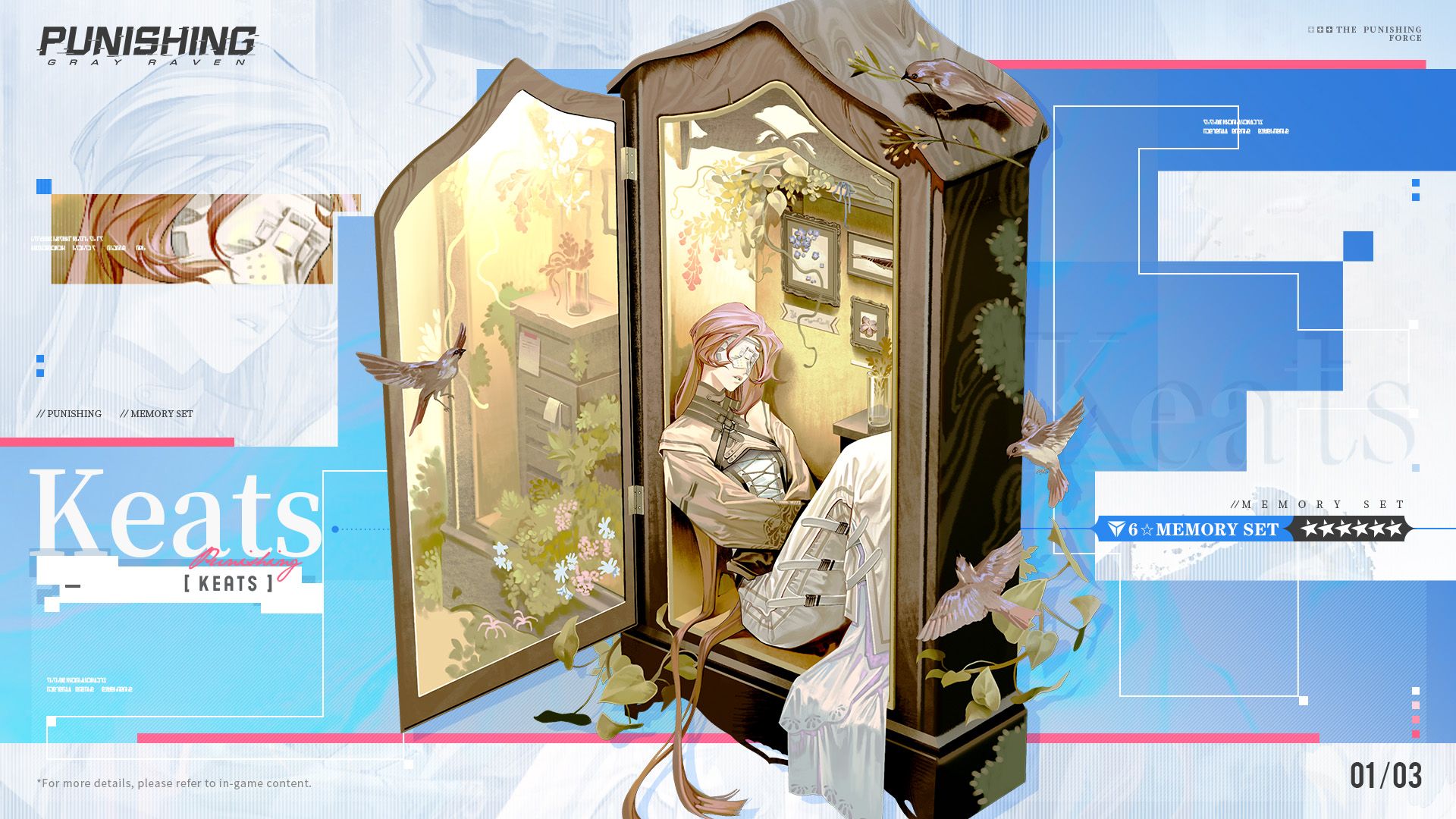Punishing Grey Raven APK: Safe Download Tips
Looking to play Punishing Grey Raven via APK? While it’s a top-tier action RPG, availability and region restrictions sometimes make APK downloads necessary. Here’s how to get the game safely on Android, without risking your device or account.
Use Trusted Sites Only
Avoid random APK sites, the safest resources are:
- Official Google Play Store page (use if available in your region)
- Well-known APK platforms: TapTap, APKPure, Uptodown, Aptoide
- Japanese, Korean, and Chinese versions are often region-specific, make sure you’re downloading the correct language/client
If you use TapTap or APKPure, a VPN may be needed to download or play from unsupported countries (Reddit step-by-step guide).
How to Install the APK Safely
- Download the APK/XAPK file from a trusted site.
- On your device, go to Settings > Security and enable Install Unknown Apps for your browser or file manager.
- Locate the downloaded file (usually in Downloads) and tap to install.
- Follow on-screen prompts. For XAPK, you may need APKPure, TapTap, or FileRox app to unpack/install.
- After installation, immediately disable Install Unknown Apps for better security.
- Open the game—if region locked, activate VPN before launching.
Safety Precautions
- Never enter sensitive login data into unofficial modded APKs.
- Scan downloaded files with your antivirus before installing.
- Stick to official or highly rated sources, community-trusted threads (like Reddit’s APK advice) are your best backup.
Troubleshooting Common Issues
- If you get “Download failed because you may not have purchased this app,” clear Google Play cache and use a VPN.
- For “parse error” or “not installed” messages, verify you have enough storage and the correct Android version (generally 6.0+ required).
- For files stuck at 100%, install from a different site/source or re-download after clearing your device’s cache (QooApp Japanese APK guide).
With APKs, safety comes first, rely on community-verified links, scan for malware, and only use trusted stores or VPN setups.