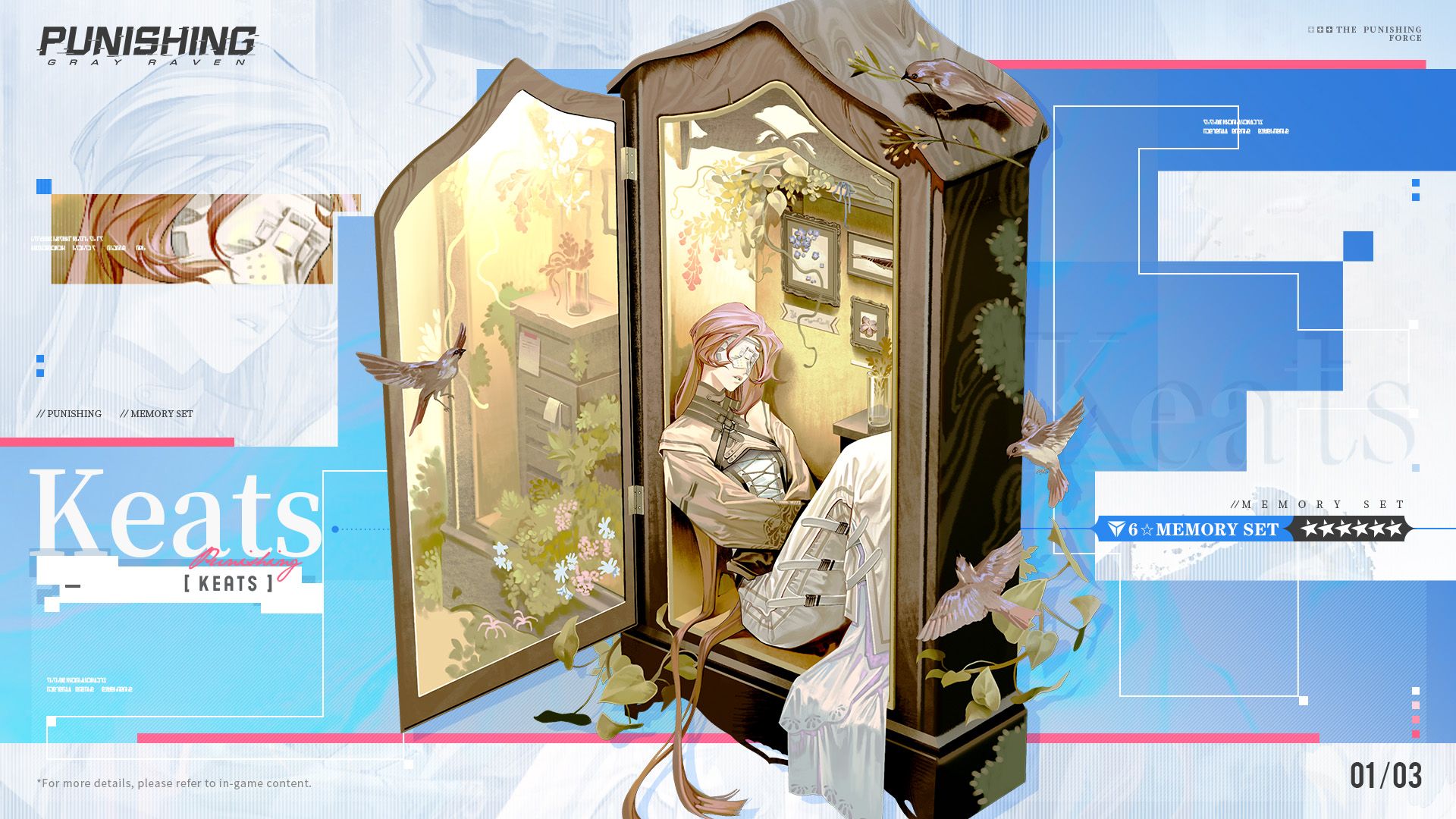Punishing Grey Raven Account Management: Create & Protect Yours
If you play Punishing: Gray Raven (PGR), protecting your account is critical, especially with frequent crossover events, F2P rewards, and potential for data loss or hacking. Here’s how to create, secure, and manage your PGR account in 2025.
Creating a Punishing Grey Raven Account
Global & SEA (Official Client):
- Download PGR from global Google Play or iOS App Store, or install the PC Client.
- On launch, you can start as a Guest or link a permanent account. Guest accounts are always at risk of losing progress if you uninstall or switch devices!
- To create a secure account:
- Go to Settings (gear icon) > Account / User Center.
- Choose “Bind Account” or “Link Account.”
- Bind to Google, Facebook, Twitter/X, or your email.
- For other regions (JP, CN, TW): registration might require tapping through localized login or using QooApp, QQ, or Wechat (TapTap login guide).
Linking and Verifying Your Account
- Bind immediately after you pull a character you want to keep! Unbound, your account can be lost easily (Reddit daily Q&A).
- You can safely bind your PGR account to multiple platforms and recover via any method you’ve linked.
- You can check your Account ID and linked status under Settings > Account Center.
If you ever lose device access:
- Use your bound login (Google, Facebook, email, or social) to open the game and recover progress.
Security Tips: Keep Your PGR Account Safe
- Don’t share login info with anyone or use suspicious websites or cheats, account theft and bans are hard to reverse.
- Use strong, unique passwords and enable 2FA if using Google or Facebook (Kurogame privacy policy).
- If you want to unlink or change binds, use Settings > Account Center > Unbind, or contact official support.
- Avoid in-game account selling or trading; this often results in bans.
Pro tip: If you have spent or acquired rare event progress, take a screenshot of your Account ID and keep it in a secure place.
Rerolling & Managing Multiple Accounts
- Many new and F2P players start by rerolling (making multiple accounts for better starters). Only ever invest in and link the one you want to keep.
- Once your Google/Facebook/email is bound, rerolling gets reset, future progress is safe.
Recovering and Deleting Your Account
- Issues? Contact support through the in-game help center or Kurogame support page.
- To delete an account or unlink, follow Settings > Account > Unbind/Delete Account steps.
A secure PGR account allows you to play across any device, protect your progress, and feel confident your gacha pulls are safe. Bind your account immediately, choose strong login options, and only use official support for help!