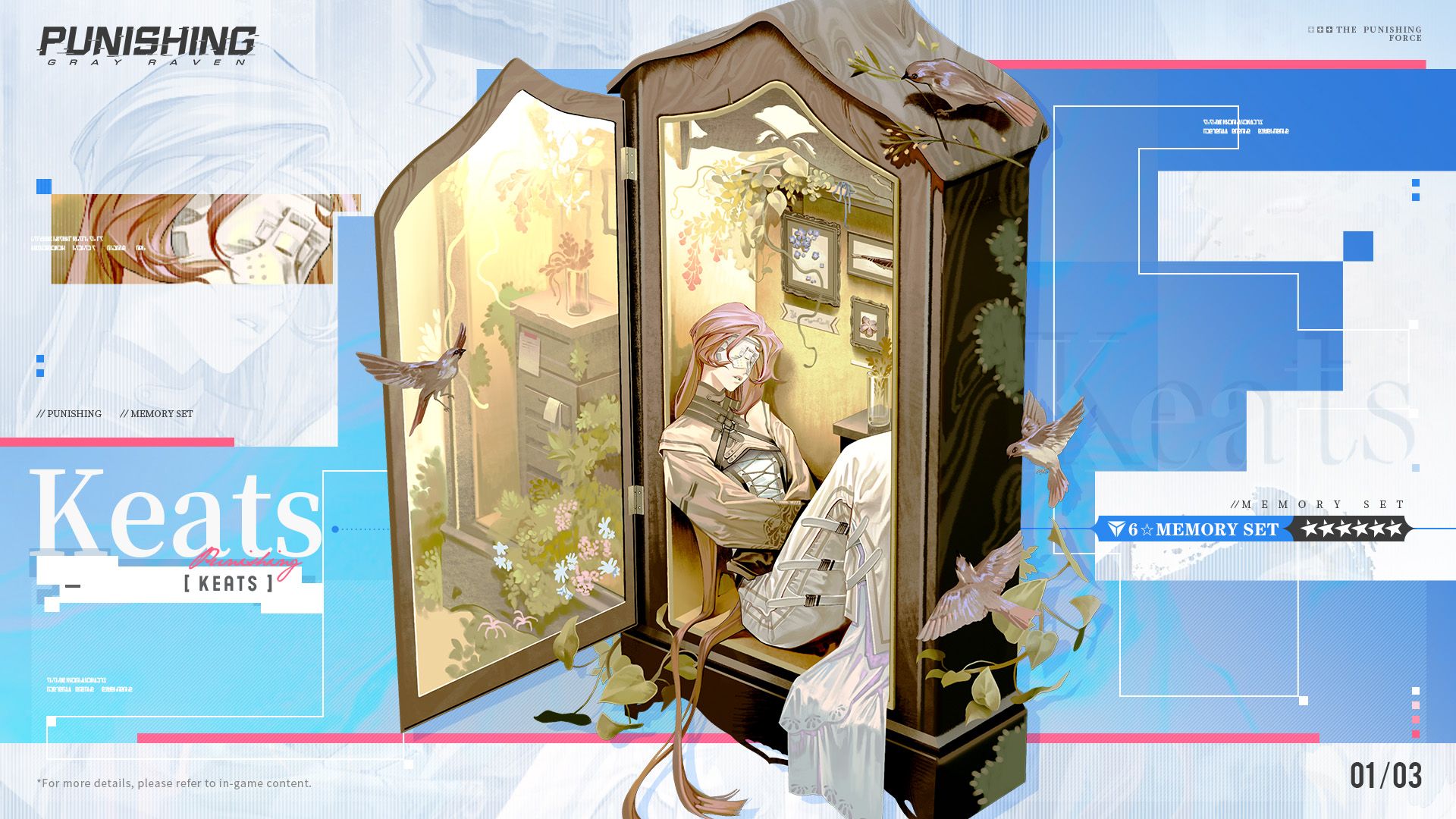How to Play Punishing Grey Raven on PC
Punishing Gray Raven’s high-octane ARPG action looks stunning on desktop, and with official PC and emulator support, it’s easier than ever to enjoy premium graphics and controls. Here’s your complete guide for October 2025.
Official PC Client vs Emulators
Official PC Client (Global):
- Visit Punishing: Gray Raven’s global site or click the Windows icon from the game’s homepage (Back2Gaming install guide).
- Download the launcher (
pclauncher.exe), open it, accept terms, and install the client. - Launch the game, download any additional patches, agree to the service/terms, and start playing.
PC Requirements:
- Minimum: Windows 7/8/10/11 (64-bit), Intel i5-8400/Ryzen 5 1600, 8GB RAM, GT 1030, 10GB storage, DirectX 11.
- Recommended: Windows 10/11, Intel i7-8700/Ryzen 5 2600, 16GB RAM, GTX 1060+ (Back2Gaming).
How to Play with Emulators (BlueStacks / LDPlayer / MuMu)
If you want mobile access, crossplay, or enhanced FPS:
- Download BlueStacks, LDPlayer, or MuMu Player.
- Install your chosen emulator.
- Open the built-in Play Store, log in, search for “Punishing Gray Raven,” and install the game.
- Adjust emulator graphics (120 FPS, 1600×900, 4 cores, 3072MB RAM for best results).
- Launch the game, link your Kuro account for cross-device progress.
Emulator Notes:
- BlueStacks and LDPlayer offer keyboard/gamepad support.
- Use the emulator’s advanced settings for optimal FPS and resolution (MuMu Player optimization, LDPlayer FPS guide).
Performance Tips & Troubleshooting
- Always run the latest graphics drivers and DirectX for best performance.
- Clear game cache from within the PC client or emulator if you encounter lag.
- For full-screen or 4K settings, adjust the game’s display options or follow YouTube full-screen guides.
Low-end devices run PGR well on Medium or High, even older hardware gets 50–60 FPS (Reddit performance thread).
Whether you use the official PC client or a trusted Android emulator, you’ll find Punishing: Gray Raven delivers fast combat, top-tier visuals, and smooth controls. Sync your progress with Kuro accounts and revisit events anytime.
Step-by-step walkthrough for both official and emulator setups, including best settings and troubleshooting tips.